Pinning your programs
I use the Calculator application all the time when I am using my computer. My desk calculator is always lost somewhere in my drawers and I don’t even want to waste my time looking for it when I just want to do a quick calculation. Every time I want to use the Calculator application, I have to click the Start Menu, then select All Programs, and then navigate up through the Accessories menu until I finally can click the Calculator app. There is a much better way that I can access this program.
Instead of navigating through the programs listings, I can just pin the program to the Start panel. Pinning a program is a very simple task that allows the program that you pin to appear on the Start panel just above the frequently run programs. If you pin a program shortcut, it will appear just below the Internet Explorer and e-mail icons in the Start panel.
Navigating through the entire Start Menu to launch a program you use all the time is a waste of time. Pin your most commonly used programs today!
Are you excited yet? No? Okay, well let’s get started:
1. Start your pinning adventure by navigating through the Start Menu as you normally do to launch a program. Navigate to a program that you use all the time, such as the Calculator application in the Accessories menu.
2. Once you have the item highlighted with the mouse, right-click the item and select Pin to Start Menu. That’s it, your program will now appear directly on the Start panel.
Now let’s say that you got a little too excited and pinned too many applications and want to remove some.What should you do? Just click the Start button once more to bring up the Start Menu and highlight the program you want to un-pin from the Start panel. Next, just rightclick the item and select Unpin from Start Menu.
Pinning your favorite programs is a simple solution to speeding up your access to your programs.


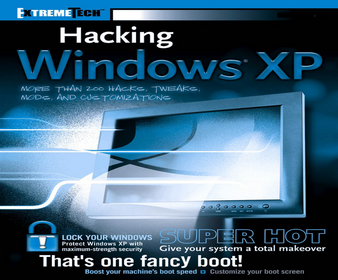




0 komentar:
Post a Comment