Displaying the traditional Windows icons
Now that Windows XP includes the new Start panel with shortcuts to My Computer, My Documents, My Network Places, and Internet Explorer, the shortcuts on the desktop are less important and Microsoft decided to remove them. If you are a user that doesn’t like clutter on your desktop, then this feature is great for you. But if you like the old way of using Windows, and like the desktop to be the center of your navigation instead of the Start panel, then you are out of luck.
However, just as with other new features in Windows XP, with the desktop you can revert to the old way of doing things.Turning the desktop icons back on involves a little more effort than just switching back to the classic Start Menu, but doing so still is not very difficult. Follow these steps and you will be able to select which icons you want back:
1. Right-click the desktop and select Properties.
2. Click the Desktop tab and then click the Customize Desktop button at the bottom of the window.
3. Then, on the General tab, just select the check box next to the icons you want to display.
4. Click OK to save your changes.
5. Click OK once more to close display properties.
You will see the icons on your desktop immediately after you complete the steps.


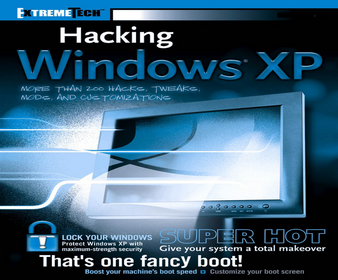




0 komentar:
Post a Comment