Using the Taskbar Magnifier PowerToy
Microsoft has released many different PowerToys, some of which we have already used (Tweak UI). Another PowerToy that is pretty cool is the Taskbar Magnifier. The Taskbar Magnifier turns the mouse into a magnifying glass.When you activate the Taskbar Magnifier, a new bar will be displayed in your taskbar that is like a little TV screen. It will display a magnified image of what the mouse is currently over. If you know someone whose eyes are not as good as they used to be, the Taskbar Magnifier is a good aid for them. Also, if you do a lot of graphic work and care about the details of your work, instead of having to zoom in all the time, you can use the Taskbar Magnifier to see a zoomed-in view that will reveal details.
Getting the Taskbar Magnifier PowerToy setup is easy; just download it from Microsoft’s PowerToys Web site, located at www.microsoft.com/windowsxp/pro/downloads/ powertoys.asp and follow these steps:
1. Once you have the PowerToy installed, you just have to enable the toolbar on the taskbar. First, you will have to unlock your taskbar.
2. Next, right-click an open part of the taskbar and expand Toolbars and then select Taskbar Magnifier. This will cause the Taskbar Magnifier to show up on the taskbar.
3. You may want to resize the taskbar a little, such as dragging the t of the bar up to make it a little larger so your magnifier screen is bigger.
4. Also, you can remove the text next to the magnifier by right-clicking the magnifier object on the taskbar when the taskbar is unlocked and selecting Show Title to unselect it.
If you ever want to remove the Taskbar Magnifier, just right-click an open part of the taskbar and expand the toolbars menu again and select Taskbar Magnifier to uncheck the item.

Subscribe to:
Post Comments (Atom)

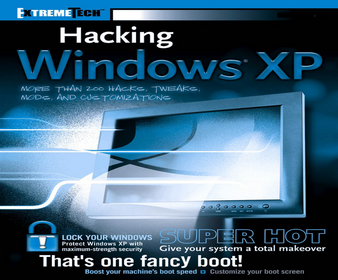




0 komentar:
Post a Comment