Just like every other Windows version,Windows XP likes to hide files.When you are inter- ested in tweaking and customizing your computer, this hiding of files can become problematic, as many of the system files with which you want to work are often hidden.These next two sec- tions will show you how to make Windows XP display all hidden and system files as well as the super hidden files.
Unhiding hidden files
When you are tweaking your computer, you often need to edit different configuration files for different applications.This can cause a problem because those configuration files are often hidden.The only way to edit them would be if you knew the exact file name and typed it in the Browse box manually. Otherwise, you would be out of luck.
Telling Explorer to show hidden files and folders is the only solution to this problem.Making Explorer show hidden files is just a matter of getting to the right place. Follow these steps to show all hidden files:
1.Open up a copy of Explorer My Computer by clicking the icon on the Desktop or Start panel.
2.Then go to the Tools menu bar item and select Folder Options.
3.When the window appears, click the View tab to see all of the different file display options.
4.Scroll down the list until you see the entries for Hidden Files and Folders. Select Show Hidden Files and Folders.
5.When you are finished, just click OK to save your changes and exit the configuration window.
You should now see all of the hidden files on your computer that are hidden using the h file attribute. However, you may notice that there still are some files that are not showing up.These are the system files.To show these files, continue on to the next section.

Subscribe to:
Post Comments (Atom)

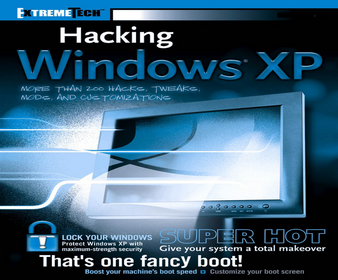




1 komentar:
Hey, does windows 7 set like this either?
Post a Comment