 Windows XP includes a new skinning engine built into the operating system, which it uses to display its own skin format, known as visual styles. Visual styles are responsible for transforming the boring old Windows classic look into the colorful and visually pleasing Windows XP look. Unfortunately, Microsoft has decided to keep the format of visual styles secret and builtthe skinning engine to only accept Visual styles that are digitally signed by Microsoft. This decision puts a big roadblock in the path of creating your own visual styles. On top of that, Microsoft decided that they were not going to release any more visual styles, so we are all stuck with the default Windows XP look.
Windows XP includes a new skinning engine built into the operating system, which it uses to display its own skin format, known as visual styles. Visual styles are responsible for transforming the boring old Windows classic look into the colorful and visually pleasing Windows XP look. Unfortunately, Microsoft has decided to keep the format of visual styles secret and builtthe skinning engine to only accept Visual styles that are digitally signed by Microsoft. This decision puts a big roadblock in the path of creating your own visual styles. On top of that, Microsoft decided that they were not going to release any more visual styles, so we are all stuck with the default Windows XP look.This presented a problem to the Windows XP tweaking community. Everyone wanted to take advantage of the new visual styles engine that was built into Windows XP and create his or her own visual styles.When I first started to use Windows XP, I spent a lot of time trying to figure out how to create my own visual styles. I tried using Resource Hacker on the visual style file that came with Windows XP to replace the bitmaps inside the file. I was sure that this attempt would work, but when I tried to view the visual style in Display Properties, the rendering was very strange in the Preview window, and when I tried to apply it, the computer would revert to the classic Windows interface. After spending some time browsing the Web and reading forums, I found out that the reason why my new visual style was not working was because the file was not digitally signed by Microsoft. Apparently, even if you modify a file that was signed by Microsoft, the signature is broken because the checksum of the file changed when you replaced the bitmaps.
What would be the next step? Well there were two options: either try to fake a digital signature on the theme file or just remove the digital signature requirement from the visual style engine. Faking a digital signature is very difficult, if not impossible, so removing the digital signature requirement was the only plausible choice. This was the limit of my skills. I had no clue how to remove the requirement other than opening the file up in the hex editor and starting to delete random bytes.
Thankfully, someone else figured it out. A company called TGT Soft (www.tgtsoft.com) released a program called Style XP, as well as a free patch that you could use. All you would have to do is run the patcher on your computer and let it go loose on your uxtheme.dll file, which is the heart of the visual style engine, and it would remove the digital signature requirement. You’ll soon learn how to use the Style XP shareware for making lots of interesting changes, in the section entitled Installing New Visual Styles.
The development of Style XP and its runaround of the Windows XP signatures created shockwaves in the skinning community. It would now be possible to use different visual styles to take advantage of the new skinning engine. Sites such as ThemeXP.org sprung up, offering hundreds of visual styles that XP users all over the world made. Everyone was happy, except for Microsoft.
Eventually,TGT Soft found itself in a little trouble when Microsoft found out that they
released a program that bypassed the requirement. Microsoft could have blown this company
out of the water, but they were very generous and allowed TGT Soft to continue to develop its product and helped them write a service that ran in the background so that they would no longer have to hack the system file.
Nowadays things have changed a little bit.TGT Soft still offers its Style XP application that can be used to unsign visual styles, but it is still shareware. Thankfully, there is an application called the UXTheme Multi-Patcher, which will patch the skinning engine just like the old TGT Soft patch. More will be discussed about the patchers shortly, in the section entitled Using UXTheme Multi-Patcher to enable use of non-Microsoft Visual styles.
Note: It is a little unclear what Microsoft thinks about users of Windows XP bypassing its digital signature requirement for the visual style engine, using applications such as UXTheme Multi-Patcher. Taking a look at the whole situation, they really do not have a reason to be upset because it is not like the Multi-Patcher is contributing to software piracy. Additionally, the ability to use thousands of visual styles available on the Web with the fast native visual style engine is a great reason
to upgrade to Windows XP. From a marketing standpoint, Microsoft should just forget about the stupid protection. It would make users of Windows XP happier because they would be able to customize their computers easier.
So, you’ve now learned a brief history of how one of the best new features of Windows XP became unlocked. These next few sections will show you how to install and use new visual styles on your computer to completely transform the way the user interface looks.


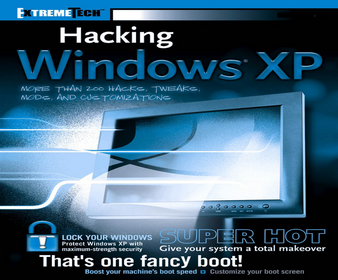




0 komentar:
Post a Comment